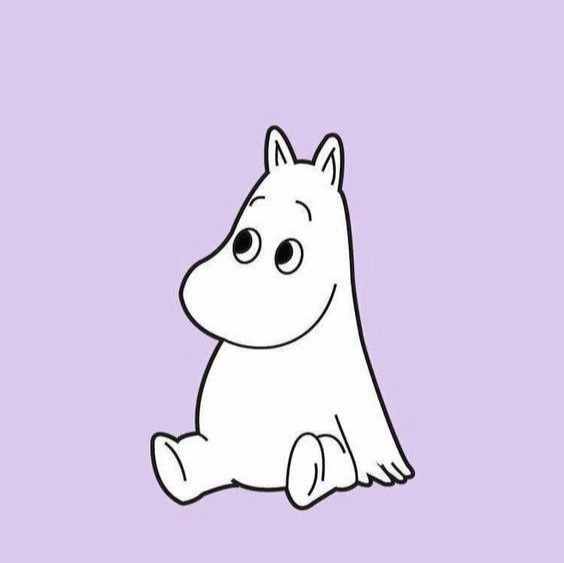목록#학습 (72)
Note
 노마드코더 파이썬 챌린지 3일차 (딕셔너리)
노마드코더 파이썬 챌린지 3일차 (딕셔너리)
https://replit.com/@내깃헙이름/Day-Three-Blueprint#main.py .... https://docs.python.org/3/tutorial/datastructures.html#dictionaries 5. Data Structures — Python 3.9.7 documentation 5. Data Structures This chapter describes some things you’ve learned about already in more detail, and adds some new things as well. 5.1. More on Lists The list data type has some more methods. Here are all of the methods o..
 노마드코더 파이썬 챌린지 2일차
노마드코더 파이썬 챌린지 2일차
* FUCTION - {} 대신 안에 Tab 으로 넣어서 작동시킨다 - () = press 버튼. - function( ) 안에 인자를 넣어줄 수 있음. 즉 input 가능. - return : 값을 돌려받는 함수. function이 종료됨. return 함수는 ()가 필요없음. - 문자열은 + 로 합칠 수 있다. - string 안에 변수명을 써주고 싶을 때 f를 앞에 붙여준다. 즉 문자를 변수로 만들어주는 셈. (return f"hello {name} you are {age}) - .... (((https://replit.com/내 깃헙 이름/Day-Two-Blueprint#main.py))
 기초 이론
기초 이론
* 변수 : 데이터 저장하는 곳 a_string a_number a_float a_boolean = true or false a_none = None (파이썬에만 있는 NoneType. JS에서는 null에 가까움.) * list
https://codepen.io/?cursor=ZD0xJm89MCZwPTEmdj02NTc4OA== CodePen An online code editor, learning environment, and community for front-end web development using HTML, CSS and JavaScript code snippets, projects, and web applications. codepen.io https://devdocs.io/ DevDocs Fast, offline, and free documentation browser for developers. Search 100+ docs in one web app including HTML, CSS, JavaScript, P..
깃헙으로 파일을 올려둘 수 있다는 것을 배웠음(!) - ((리포지스토리)) 이제 블로그에 안올려도 된다. 결론 : CSS가 부족한 것을 깨달았다. * css 추천 강좌 : https://youtu.be/ONcmkf07EuI?list=PLuHgQVnccGMDaVaBmkX0qfB45R_bYrV62 CSS 수업 - CSS 소개 https://opentutorials.org/module/2367/13339 youtu.be
onst quotes = [ { quote: "The way to get started is to quit talking and begin doing.", author: "Walt Disney", }, { quote: "Life is what happens when you're busy making other plans.", author: "John Lennon", }, { quote: "The world is a book and those who do not travel read only one page.", author: "Saint Augustine", }, { quote: "Life is either a daring adventure or nothing at all.", author: "Helen..
Time Until Christmas Eve 00d 00h 00m 00s
확실히 늙었나 보다 예전엔 평균 수면시간 4시간이면 거뜬 했는데..........내일은 버스타고 가면서 좀 자야 겠ㄷ.... // 5초마다 입력중 00:00 const clock = document.querySelector("h2#clock"); function sayHello() { console.log("hello"); } setInterval(sayHello, 5000); b const clock = document.querySelector("h2#clock"); function getClock() { const date = new Date(); clock.innerText = `${date.getHours()}:${date.getMinutes()}:${date.getSeconds()}`; } ge..