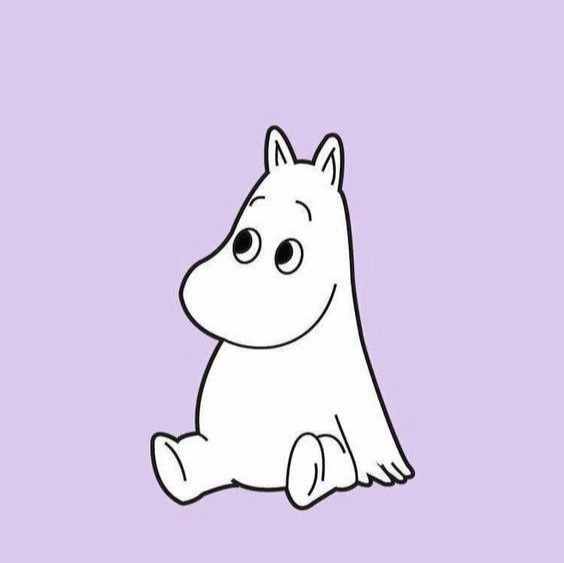목록#학습/AI&IT (42)
Note
 기초 이론
기초 이론
* 변수 : 데이터 저장하는 곳 a_string a_number a_float a_boolean = true or false a_none = None (파이썬에만 있는 NoneType. JS에서는 null에 가까움.) * list
https://codepen.io/?cursor=ZD0xJm89MCZwPTEmdj02NTc4OA== CodePen An online code editor, learning environment, and community for front-end web development using HTML, CSS and JavaScript code snippets, projects, and web applications. codepen.io https://devdocs.io/ DevDocs Fast, offline, and free documentation browser for developers. Search 100+ docs in one web app including HTML, CSS, JavaScript, P..
깃헙으로 파일을 올려둘 수 있다는 것을 배웠음(!) - ((리포지스토리)) 이제 블로그에 안올려도 된다. 결론 : CSS가 부족한 것을 깨달았다. * css 추천 강좌 : https://youtu.be/ONcmkf07EuI?list=PLuHgQVnccGMDaVaBmkX0qfB45R_bYrV62 CSS 수업 - CSS 소개 https://opentutorials.org/module/2367/13339 youtu.be
onst quotes = [ { quote: "The way to get started is to quit talking and begin doing.", author: "Walt Disney", }, { quote: "Life is what happens when you're busy making other plans.", author: "John Lennon", }, { quote: "The world is a book and those who do not travel read only one page.", author: "Saint Augustine", }, { quote: "Life is either a daring adventure or nothing at all.", author: "Helen..
Time Until Christmas Eve 00d 00h 00m 00s
확실히 늙었나 보다 예전엔 평균 수면시간 4시간이면 거뜬 했는데..........내일은 버스타고 가면서 좀 자야 겠ㄷ.... // 5초마다 입력중 00:00 const clock = document.querySelector("h2#clock"); function sayHello() { console.log("hello"); } setInterval(sayHello, 5000); b const clock = document.querySelector("h2#clock"); function getClock() { const date = new Date(); clock.innerText = `${date.getHours()}:${date.getMinutes()}:${date.getSeconds()}`; } ge..
https://codesandbox.io/s/empty-blueprint-forked-8uxoy?file=/src/index.js Empty Blueprint (forked) - CodeSandbox Empty Blueprint (forked) codesandbox.io 의문점 : 1. 왜 alert 작동 안하는지? 2. hidetext.classList 와 같이 hidden 관련 함수를 사용한 사람들이 많았는데, 여전히 사용법을 모르겠다.
7일차는 쉬는 날이라 해서 넘겼는데 갑자기 8일차가 되어 있어서 괜히 쫄린다. 퀴즈를 좀 많이 틀렸던데 성공할 수 있겠지? ㅠㅠ // 이름 data 받아서 화면에 기록하기 // 만약 querySelect 쓰면 Id 데려오는 거라고 명확히 알려주기 const logninInput = document.querySelector("#login-form input"); const loginButton = document.querySelector("#login-form button"); function onLoginBtnClick(){ // username 유효성 검사 const username = logninInput.value; if(username === "") { alert("Please write your..